Top 5 Wifi Security Tweaks and How They Protect Your Network
Enhancing wifi security is crucial for protecting your network from unauthorized access and cyber threats. By implementing simple security tweaks, you can significantly reduce the risk of your network being compromised. These measures include updating the router’s firmware, using unique passwords, and adjusting your encryption settings, all of which safeguard your network against potential breaches.

One effective security tweak is to ensure your router’s firmware is regularly updated. Firmware updates often contain security enhancements and bug fixes that protect your network. Additionally, using a unique password for your wifi network prevents unauthorized access, making it difficult for hackers to gain entry. Encryption settings also play a vital role; by choosing advanced encryption methods, you ensure that the data transmitted over your network is secure.
Moreover, disabling features that compromise security, such as remote access, and creating separate networks for guests, further enhances network protection. These wifi security tweaks are essential for maintaining a secure internet connection, protecting personal information, and preventing unauthorized access to your network. By staying informed and applying these simple yet effective measures, you can enjoy a safer online experience.
Understanding the Importance of Wi-Fi Security
Wi-Fi security is fundamental in today’s digitally connected world. It acts as the first line of defense against cyber threats that can compromise personal data and sensitive information. Ensuring your Wi-Fi network is secure prevents unauthorized access and protects against potential cyber-attacks, safeguarding your online activities.
Without proper security measures, your network becomes an easy target for hackers. This vulnerability can lead to the theft of personal information, financial loss, and even identity theft. Therefore, understanding and implementing Wi-Fi security measures is crucial for anyone who uses the internet.
The Risks of an Unprotected Wi-Fi Network
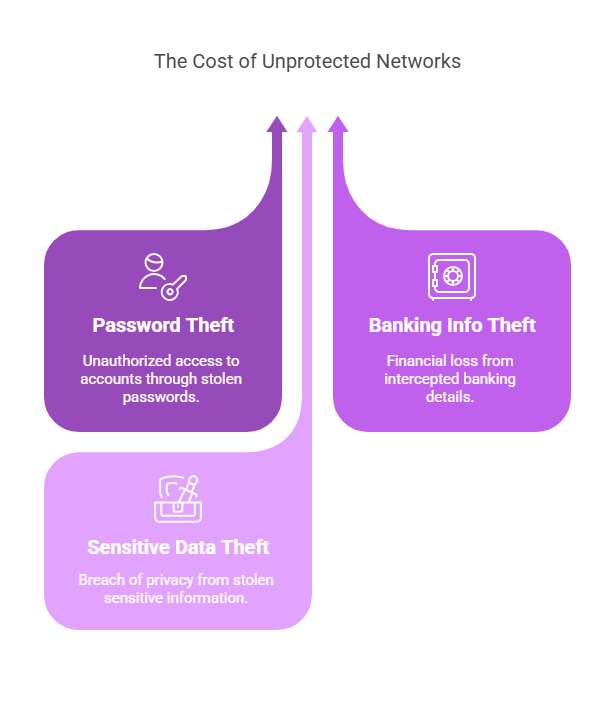
An unprotected Wi-Fi network is a goldmine for cybercriminals. It allows them easy access to intercept and steal personal data transmitted over the network. Common risks include the theft of passwords, banking information, and other sensitive data that can lead to financial and reputational damage.
Moreover, without security measures like changing the default username and password, your network can be used to distribute malware or launch attacks on other networks, implicating you in cybercrimes. Therefore, securing your home Wi-Fi network is not just about protecting your internet connection; it's about safeguarding your entire digital life.
The Role of Wi-Fi Security in Protecting Personal Information
Wi-Fi security plays a crucial role in protecting personal data from cyber threats. With the increasing amount of sensitive information being transmitted over Wi-Fi networks, ensuring that your network is secure is more important than ever. Proper security measures prevent unauthorized access and ensure that your personal data remains confidential and safe from potential cyber-attacks.
By implementing strong Wi-Fi security protocols, you create a barrier that shields your personal information from hackers and cybercriminals. This protection is vital in preventing identity theft, financial fraud, and the unauthorized use of your personal data, maintaining your privacy and security in the digital realm.
1. Enhance Your Encryption Settings
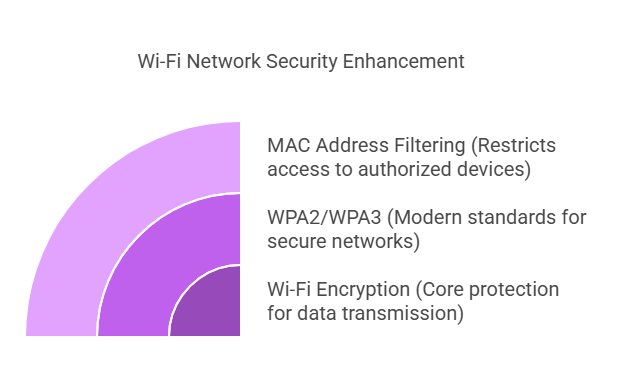
Enhancing your encryption settings is a fundamental step in securing your Wi-Fi network. Modern wi-fi routers come with options for encryption, such as WPA2 or WPA3, which safeguard your network by encrypting the data transmitted over it. Additionally, incorporating MAC address filtering adds an extra layer of security, ensuring only authorized devices can connect to your network.
Switching to WPA3 for Optimal Protection
WPA3 represents the latest advancement in network security, providing a more robust wireless security protocol than its predecessors. It offers enhanced protection against common cyber threats, ensuring that your Wi-Fi network remains secure against potential attacks. Upgrading to WPA3 is a critical step in fortifying your network's defenses.
Why WPA2 or WPA3 with AES Beats Other Encryption Methods
WPA2 and WPA3 with AES are considered the gold standard for Wi-Fi encryption. They provide a high level of security by encrypting network traffic, which makes it extremely difficult for hackers to intercept or decipher the data transmitted over your Wi-Fi signal. This level of encryption is crucial for protecting sensitive information against cyber threats.
Compared to older methods like WEP encryption, WPA2 and WPA3 with AES offer significantly improved security features. WEP encryption is outdated and easily cracked by modern hackers, making it inadequate for today’s security needs. Therefore, using WPA2 or WPA3 with AES is essential for maintaining a secure Wi-Fi network.
The Pitfalls of Using the Wrong Wi-Fi Encryption
Using outdated or weak Wi-Fi encryption can leave your network vulnerable to attacks. Hackers can easily exploit these vulnerabilities to gain unauthorized access to your network and intercept the data from connected devices. This exposure can lead to data breaches and compromise personal and sensitive information.
Turning Off WPS for Increased Security
While the Wi-Fi Protected Setup (WPS) feature offers convenience, it also presents a significant security risk. WPS vulnerabilities can be exploited by attackers to gain unauthorized access to your network. Disabling WPS enhances your network security by eliminating this potential entry point for hackers.
By turning off WPS, you force all devices to connect through more secure methods, requiring a network security key or the use of a wireless security protocol. This step greatly reduces the risk of unauthorized access, ensuring your network remains protected against potential security breaches.
2. Update Your Network Regularly
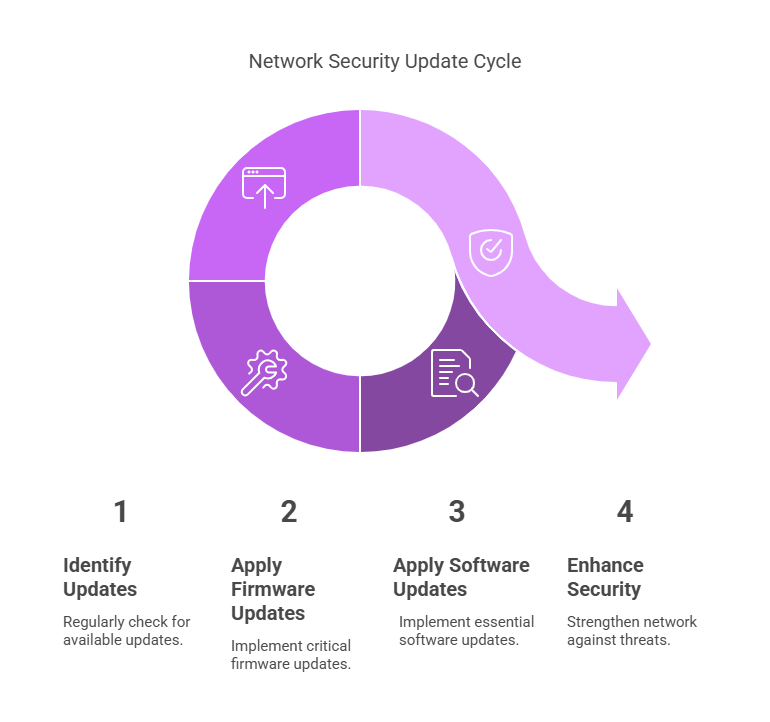
Regularly updating your network is crucial for maintaining its security. Firmware updates and software updates often contain critical security enhancements that protect your network against new threats. Ensuring these updates are applied promptly is key to safeguarding your network's integrity.
The Critical Role of Firmware Updates
Firmware updates play a vital role in keeping wi-fi routers secure. Manufacturers release these updates to patch vulnerabilities and enhance the router's security features. Setting your router to automatically update ensures you're always protected against the latest threats without having to manually check for updates.
How Regular Updates Prevent Security Breaches
Applying firmware updates regularly is essential for preventing security breaches. These updates fix vulnerabilities that could be exploited by hackers to gain unauthorized access to your network. By enabling your router to automatically update, you ensure your network benefits from the latest security enhancements, minimizing the risk of cyber-attacks.
Automatically updating your router not only simplifies the maintenance of your network's security but also ensures that your defenses are up-to-date. This proactive approach is crucial for protecting against emerging threats and keeping your network secure.
Custom DNS Servers: A Layer of Extra Security
Using custom DNS servers adds an extra layer of network security. By choosing a DNS server beyond your ISP, you can gain additional security features, such as phishing protection and content filtering, which enhance your network's overall security posture.
Choosing the Right DNS Server Beyond Your ISP
Selecting the right DNS server is crucial for enhancing your network security. Some DNS servers offer advanced security features that protect against phishing attacks and block access to malicious sites. These features add an additional layer of security, helping to safeguard your network against a wide range of cyber threats.
Moreover, by choosing a DNS server that prioritizes privacy and does not log your internet activity, you can further protect your online privacy. This consideration is especially important in today's digital age, where data privacy is a significant concern. Making an informed choice about your DNS server can significantly enhance your network's security and privacy.
3. Disable Features that Compromise Security
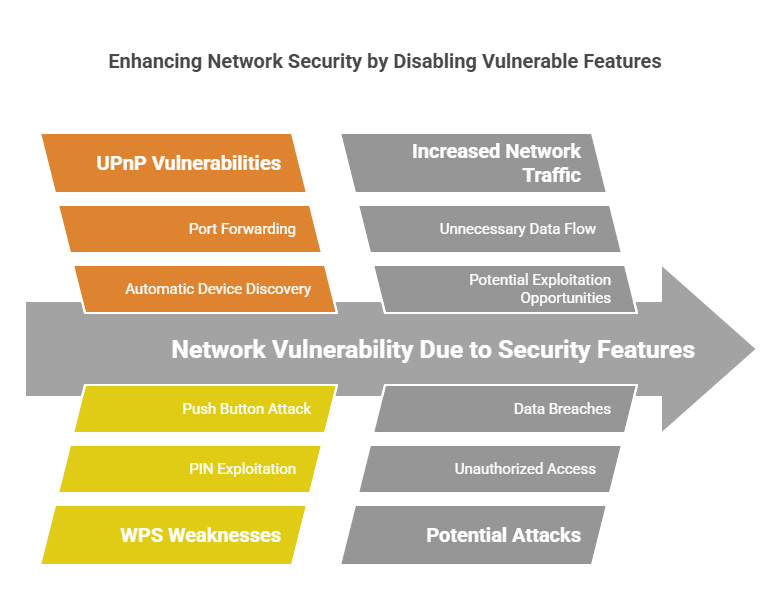
Disabling features that compromise security is essential for maintaining a secure network. Features like UPnP (Universal Plug and Play) and WPS (Wi-Fi Protected Setup) can make your network more vulnerable to attacks. By turning these features off, you reduce unnecessary network traffic that could be exploited by malicious actors, safeguarding your network’s integrity.
Turning Off UPnP and NAT-PMP to Close Unnecessary Ports
Universal Plug and Play (UPnP) and Network Address Translation Port Mapping Protocol (NAT-PMP) are features that make it easier for devices to communicate over a network by opening ports automatically. However, this convenience can also be a security risk. By automatically opening ports, they can potentially allow unauthorized devices and potential attackers to gain access to your network. Turning off UPnP and NAT-PMP in your wireless router's settings helps close these unnecessary ports and secure your router's configuration.
The Security Nightmare of Open Ports
Open ports can be a security nightmare because they act as gateways for potential attackers to enter your network. Network Address Translation (NAT) helps mask your internal network addresses, but when ports are left open, it can provide a direct path for attackers. This vulnerability can compromise the privacy and integrity of your network, leading to unauthorized access and data breaches.
To mitigate this risk, it's crucial to manage which ports are open and to understand the purpose of each. Regularly auditing your port status and ensuring that only necessary ports are open for your network's operation can greatly reduce the risk of cyber threats. This proactive approach to network security can save you from potential data loss and privacy violations.
The Need to Disable Remote Access
Remote access allows users to connect to the network from different locations, but it can also be a doorway for attackers to infiltrate your network. Disabling remote access features on your router ensures that control over your network remains strictly within your local environment. This step is essential in protecting your network from unauthorized access and securing your personal information.
Limiting Administration Access to Your Local Network Only
Limiting administration access to your local network enhances your security by ensuring that only users within your network can make changes to the router's configuration. This prevents external attackers from modifying your network settings or installing malicious software. By restricting access to the network's administration interface to local connections only, you significantly reduce the risk of external breaches.
Furthermore, implementing strong, unique passwords for router access and changing these passwords regularly can fortify your network against unauthorized attempts to gain entry. Combining these measures with disabling remote access complements your network's security framework, making it challenging for potential attackers to breach your system.
4. Create a Separate Network for Guests
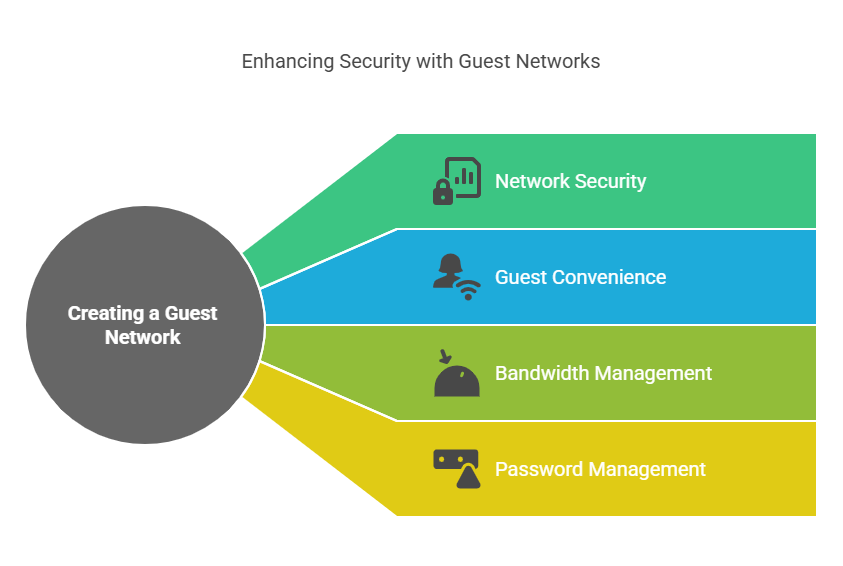
Creating a separate network for guests is a strategic move for enhancing network security. A guest network allows visitors to access the internet without compromising the security of the main network. This segregation ensures that your personal devices and sensitive information remain protected from potential threats that guest devices might carry.
This approach not only secures your primary network but also provides a courtesy to guests by offering them internet access. Adjusting the settings to limit bandwidth on the guest network can prevent it from slowing down your main network. Regularly changing the guest network's password also maintains a high level of security.
The Benefits of a Guest Network
A guest network is beneficial because it isolates guest devices from your main network, ensuring that your personal and business data remain secure. It acts as a barrier that prevents guests from accessing your network's shared files, printers, and other devices. Providing internet access to visitors without compromising the integrity of your network enhances security while being hospitable.
Isolating Untrusted Devices to Protect Your Main Network
Isolating untrusted devices on a guest network safeguards your main network against potential threats. This separation ensures that any malware or security threats present on guest devices do not affect your network's devices. It's a proactive step towards maintaining the health and security of your primary network.
Moreover, implementing a guest network allows for better control and monitoring of network access. You can set restrictions and monitor usage on the guest network without impacting the functionality of your main network. This level of control is crucial in preventing unauthorized access and protecting sensitive information.
5. Adopt Advanced Security Measures
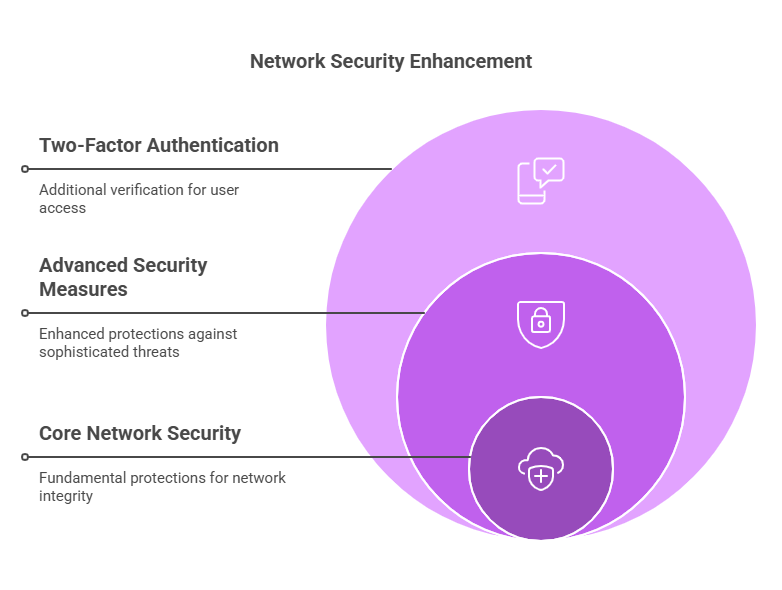
Adopting advanced security measures is crucial in today's digital age to protect your network against sophisticated threats. Network security is a critical aspect that requires continuous attention and enhancement. By implementing additional security layers, you can safeguard your network from unauthorized access and ensure the confidentiality, integrity, and availability of your data.
Implementing Two-Factor Authentication (2FA)
Implementing Two-Factor Authentication (2FA) adds an extra layer of security to your network. This method requires users to provide two different types of information before gaining access to the network. By adding this additional verification step, it becomes much harder for unauthorized users to compromise your network's security.
How 2FA Adds an Extra Layer of Security
Two-Factor Authentication (2FA) significantly enhances network security by requiring a second form of verification beyond just a password. This could be a text message code, an email, or an authentication app approval. With 2FA, even if a password is compromised, the chances of an unauthorized user gaining access to the network are greatly reduced.
The implementation of 2FA acts as a deterrent against potential attackers. It's an effective way to protect sensitive data and network resources from being exploited. For businesses and individuals alike, adopting 2FA is a smart step towards fortifying their network security posture.
The Necessity of Using Strong, Unique Passwords
Using strong, unique passwords is fundamental to network security. A robust password acts as the first line of defense in preventing unauthorized access. Changing the default passwords and using a unique identifier for your network is essential. It helps in protecting the network from hackers attempting to connect to the network. Employing complex passwords that are difficult to guess ensures that your network remains secure from potential intrusions.
Password Management Tips for Enhanced Security
Effective network security begins with strong password management. Regular firmware updates and changing the security settings are critical steps in safeguarding your network. For all devices that connect to your network, ensure that each has a unique, complex password. This reduces the risk of unauthorized access and enhances your overall security posture.
Additionally, employing a password manager can help in generating and storing strong passwords for various devices and services. This tool can significantly improve your network security by ensuring that passwords are both strong and unique across all access points. Keeping your network's firmware updated also plays a crucial role in protecting against vulnerabilities that attackers might exploit.
Proactive Steps Towards Secure Wi-Fi Use
Securing your home Wi-Fi network involves several proactive steps. Changing the default password and default username and password is the first critical step. Enabling WPA2 or WPA3 encryption scrambles the information sent over your network, making it harder for outsiders to intercept. Ensuring your router’s firewall is turned on adds another layer of protection against potential cyber threats.
Avoiding the use of public Wi-Fi networks without a VPN encrypts your data, protecting it from eavesdroppers. For devices like your phone or tablet, regularly updating the router software can prevent security loopholes. These measures, along with disabling Wi-Fi Protected Setup (WPS) and remote access when not needed, play a vital role in protecting your home Wi-Fi network from unauthorized access.
The Importance of a Comprehensive Wi-Fi Security Strategy
A comprehensive Wi-Fi security strategy is essential in safeguarding against cyber threats and ensuring the integrity of your network. It involves a multi-layered approach that combines technical measures, such as encryption and firewalls, with user education on best practices. Keeping informed about the latest security risks and regularly updating your network's defenses are critical components of a robust security strategy.
By adopting a holistic approach to Wi-Fi security, you can protect not only your personal and financial information but also the devices connected to your network. This proactive stance helps in preventing unauthorized access and securing your digital footprint against potential cyber attacks.
Educating Users on Wi-Fi Security Best Practices
Educating users about Wi-Fi security best practices is key to maintaining a secure network. Awareness of potential cyber threats and knowledge of how to avoid them can significantly reduce the risk of security breaches. Users should be informed about the dangers of connecting to unknown networks and the importance of using secure websites.
Additionally, updating older devices and ensuring they have the latest security patches is crucial for network integrity. Teaching users to recognize phishing attempts and to secure their devices with strong passwords can greatly enhance a network's defense against malicious activities. Education is a powerful tool in the fight against cyber threats, making it an indispensable part of a comprehensive Wi-Fi security strategy.
Safeguarding Against Future Threats
As technology advances, so do the methods employed by cyber criminals to exploit Wi-Fi networks. Staying ahead of these threats requires a proactive approach, focusing on both current and future risks. By understanding the landscape of digital threats, individuals and organizations can better prepare their defenses against unauthorized access and data breaches. This forward-thinking strategy is crucial for maintaining the integrity and security of Wi-Fi networks.
Part of safeguarding against future threats involves embracing new technologies and security protocols. The adoption of encrypted DNS and more sophisticated encryption methods plays a pivotal role in this process. Additionally, forming technology alliances and participating in cybersecurity communities can provide valuable insights into emerging risks and the latest defensive tactics. These collective efforts contribute significantly to the resilience of network security, ensuring that Wi-Fi users can navigate the digital world more safely.
Staying Informed About Emerging Wi-Fi Security Risks
With cyber criminals constantly evolving their tactics, it is vital to stay informed about new Wi-Fi security risks. This involves keeping up to date with the latest security research, as well as any reported breaches or exploits. Awareness of these risks allows users and administrators to adjust their security measures accordingly, minimizing the potential for unauthorized access. Regularly consulting reputable security news sources and attending cybersecurity conferences can help in staying ahead of potential threats.
Implementing a strategy that includes monitoring the security landscape helps in identifying vulnerabilities within a Wi-Fi network before they can be exploited. This proactive approach to security not only protects sensitive information but also preserves the trust of those who rely on the network. By staying informed, users can implement timely updates and refine their security practices, further fortifying their defenses against emerging threats.
The Role of Technology Alliances in Strengthening Network Security
Technology alliances play a critical role in bolstering Wi-Fi security across the board. These collaborations between technology companies, security experts, and regulatory bodies lead to the development of more robust security standards and practices. By sharing knowledge and resources, members of these alliances can collectively address vulnerabilities and enhance the overall security of Wi-Fi networks. This cooperative effort is essential for staying ahead of cyber criminals and safeguarding digital information.
Such alliances also facilitate the rapid dissemination of information regarding new threats and vulnerabilities, enabling quicker responses to potential security breaches. Furthermore, they often contribute to the development of new security technologies and protocols, such as encrypted DNS, which can significantly improve the security of Wi-Fi networks. Through these partnerships, the digital community benefits from a unified front against cyber threats, making the internet a safer place for everyone.
The Ongoing Journey of Wi-Fi Security
The landscape of Wi-Fi security is ever-changing, with new challenges and solutions emerging regularly. This ongoing journey requires constant vigilance and adaptation to ensure networks remain secure. As methods of unauthorized access evolve, so too must the strategies employed to prevent them. This dynamic environment demands that individuals and organizations remain committed to strengthening their Wi-Fi security over time, adapting to the latest threats and employing the most effective defenses available.
Part of this evolutionary process involves learning from past security incidents and integrating those lessons into future security planning. This iterative approach helps in refining and enhancing Wi-Fi security measures, ensuring they are capable of protecting against both current and future threats. The journey of Wi-Fi security is one of continuous improvement, with each step forward making the digital world a safer place to connect and share.
The Evolution of Wi-Fi Security Measures
Wi-Fi security has seen significant advancements since its inception, evolving from simple password protection to sophisticated encryption methods. This evolution has been driven by the need to protect against unauthorized access and ensure the privacy of users. As cyber criminals have developed more complex methods of attack, Wi-Fi security measures have similarly advanced. This includes the implementation of stronger encryption methods, the use of MAC addresses filtering, and the adoption of technologies designed to secure Apple devices and other IP addresses.
The shift towards more advanced security measures reflects the growing understanding of the complexities involved in protecting Wi-Fi networks. Recognizing the limitations of early security protocols, developers and security experts have worked diligently to introduce more robust solutions, such as encrypted DNS. These advancements not only provide stronger protection against cyber threats but also serve as a testament to the ongoing commitment to enhance Wi-Fi security. As technology continues to progress, so too will the methods used to safeguard digital networks and the information they transmit.
The Continuous Need for Vigilance and Updates
The fight against cyber threats is an ongoing battle that requires continuous vigilance and regular updates. Cyber criminals are persistently finding new ways to breach networks, making it essential for Wi-Fi security measures to evolve in response. This includes the need to automatically install updates to ensure that security software and firmware are equipped with the latest defenses against potential attacks. By keeping systems up to date, users can protect themselves from vulnerabilities that could be exploited by attackers.
Additionally, the adoption of automated security protocols, such as SSID broadcast disabling and controls over which devices are allowed to connect, further enhances network security. Employing strong data protection practices, including the use of robust encryption methods that encrypt data, is crucial for defending against cyber criminals. These steps, combined with ongoing education on security best practices, form the cornerstone of a comprehensive strategy to maintain Wi-Fi security. The continuous need for vigilance and updates is paramount in ensuring that networks remain secure in the face of evolving threats.
Some of our wireless solutions providers are listed here.

